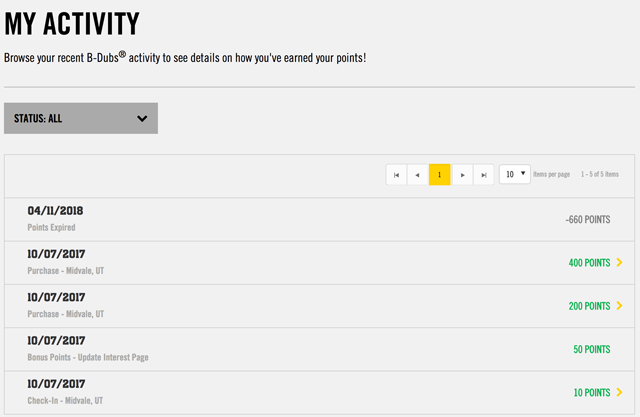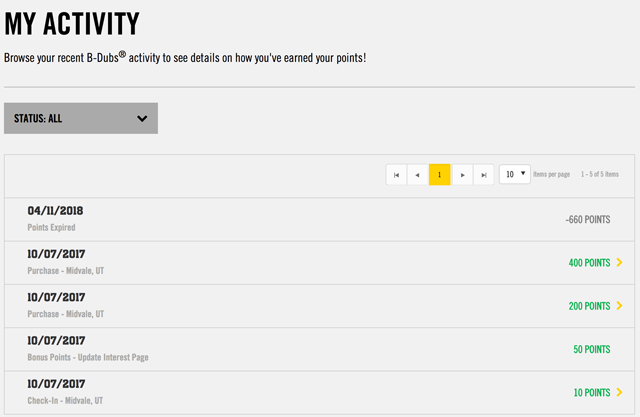Original image found at HR Morning.
As of now, I have and use on a daily basis, 5 email accounts.
Some eight years ago, I had 16 email accounts. I’ve reduced a lot. Granted, I only checked 10 of those 16 accounts on a regular basis, but I had no choice but to carve down.
Why do I need so many? For multiple purposes, to keep some things separate so my one account is not littered with every email I receive. It’s not hard to manage, but it can be a chore to check them all on a regular basis. My iPhone helps me keep on top of 4 of the 5 accounts thanks to the Mail app and the Gmail app.
But is even 5 email accounts too many? Could I parse it down to 4 or even 3…. or *GASP* two accounts? Everyone needs at least two. If you have issues accessing one, you use the other to send recovery information to. Plus it’s just smart to have an account your direct unwanted email to.
So here’s my list of my email accounts and their purpose.
iCloud email
I’ve been using my iCloud email more for various things, which has been very stable – even more so than it’s previous MobileMe incarnation. I’ve got 5gb of shared space (space also used by my iDevice backups) and I doubt I will use anymore than 2gb worth of email space. Plus, it’s available on more than just Apple devices, so it’s always available.
Windows Live
I use this account mostly for 3 things: emailing my daughter, my main notification for my iTunes account and all of my Microsoft communication. The additional function under iOS 5 of native support for Windows Live (and Hotmail accounts) has been wonderful to be able to check this account under something other than a web browser.
AOL
I know, I can hear the drones.. “you still use an AOL account?” Yes, I do. This is my catch all account for all of my blogs like approve comments, admin notices, etc. And for my surveys I do under e-Rewards. Easy to keep clean, this is my easiest account to maintain. Plus I can access it via IMAP or via the web.
Gmail
I get 70% of all my email here for just about all of my personal email needs. Mostly web accessible for using features like the threaded conversation format and the labels option. The iPhone/iPad app supports all of the Gmail features. Plus it’s really good at catching spam.
Chillywilly.org IMAP
My main email account that I use for things like online banking, bills, personal emails with friends and family. I also use it for anything related to my company Penguin Bytes Productions. I recently switched web hosting providers and moving an IMAP account really helps if you have both services online at the same time.
So there you have it. I’m not sure how many others need multiple email accounts, but for me, 5 works well, but I wouldn’t mind parsing it down to 4 or maybe 3 sometime in the future.